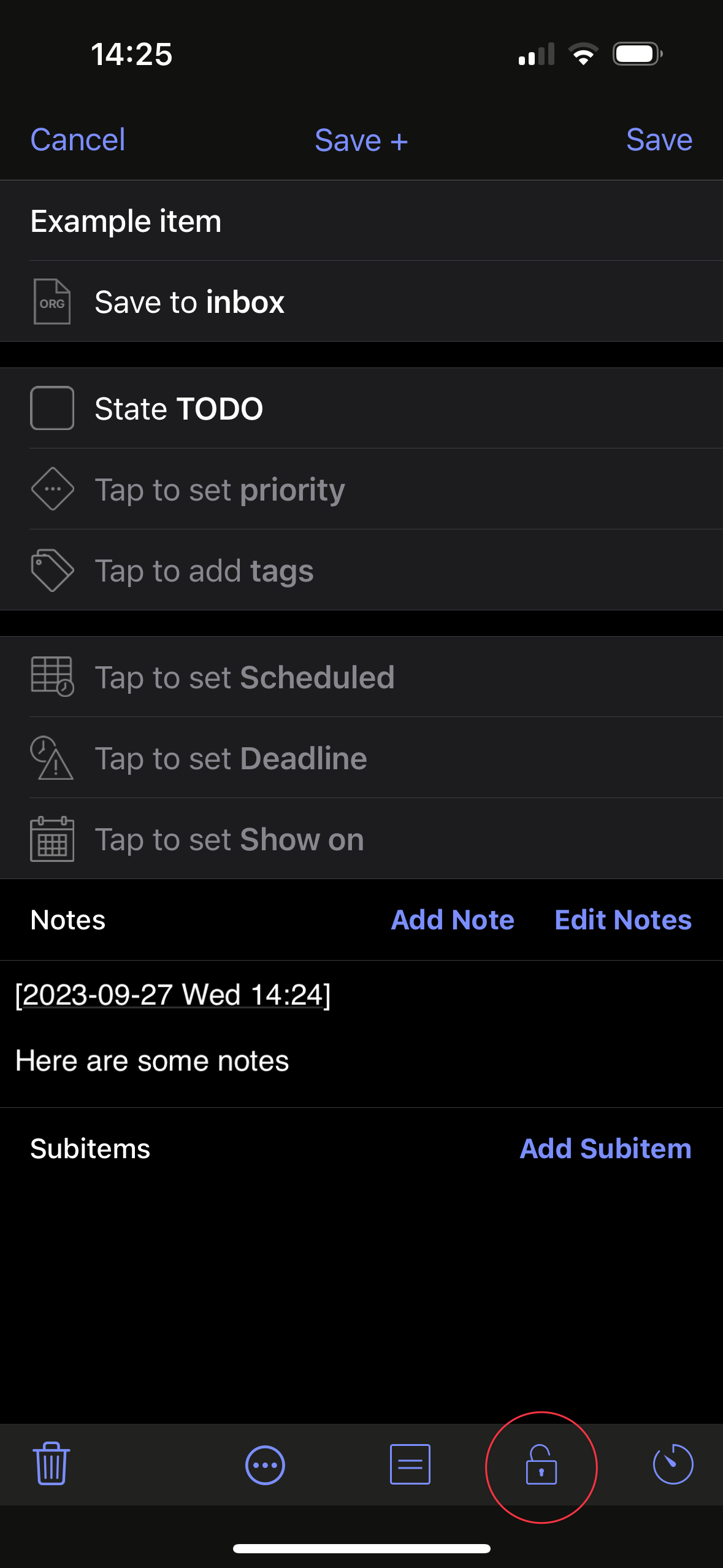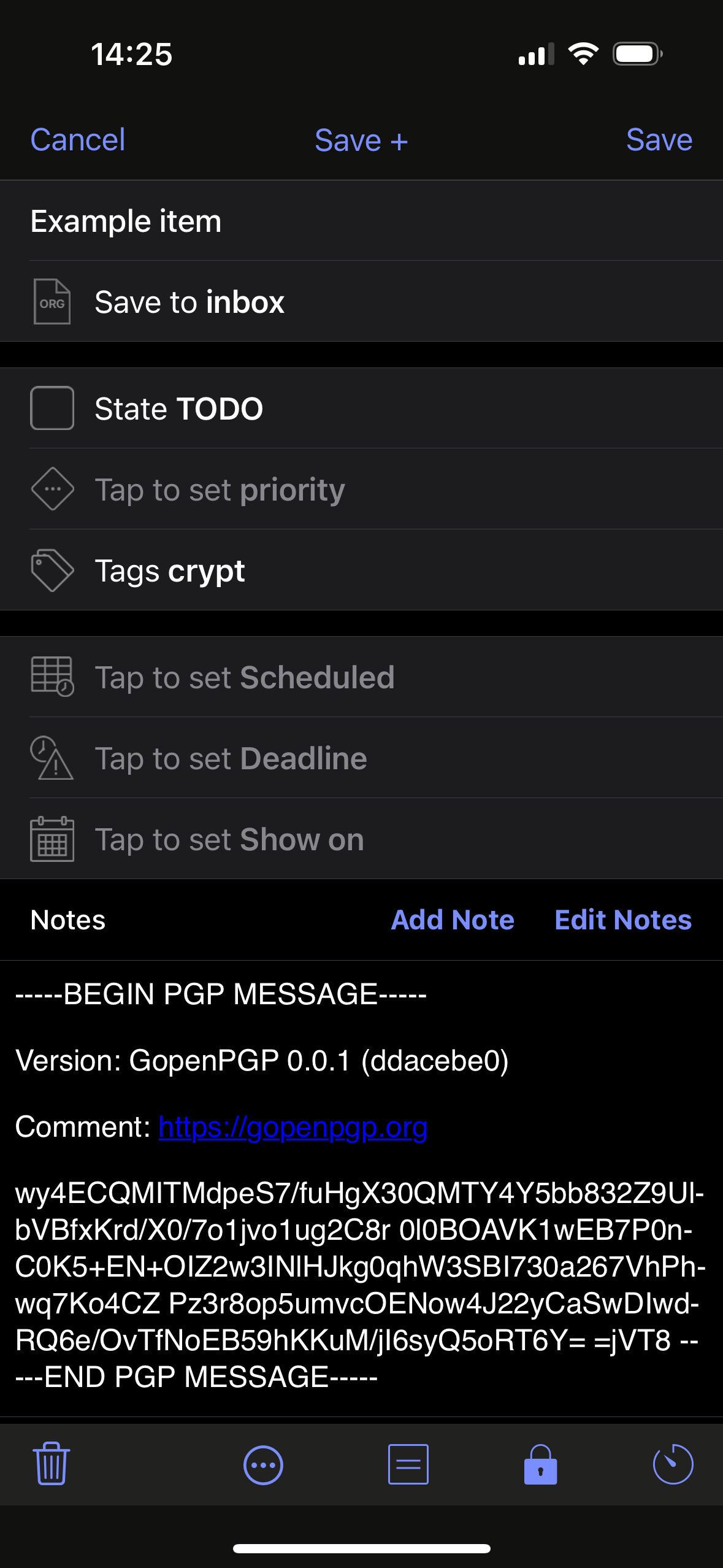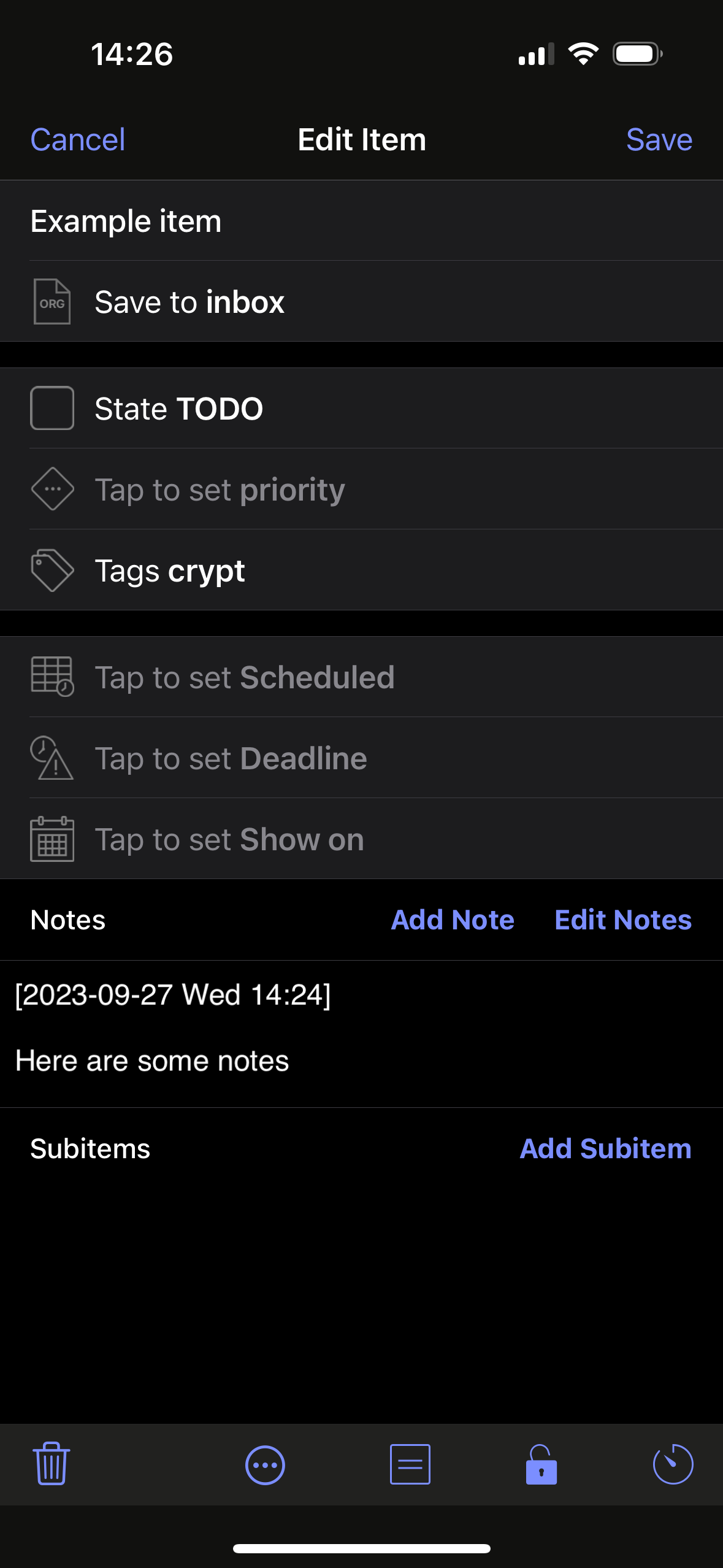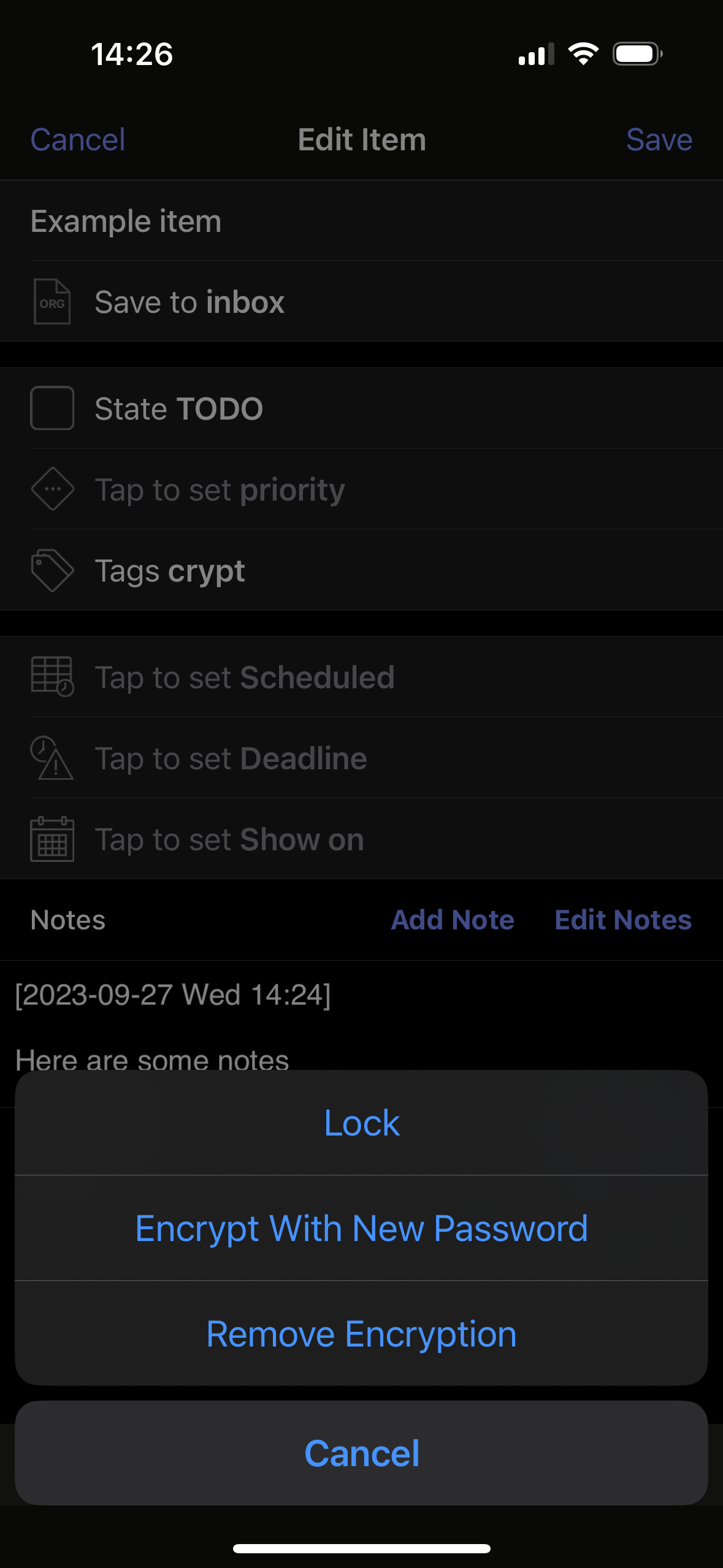In this article, I’ll go over the basics of encryption in beorg.
When you encrypt an item, you are encrypting the items notes and subitems - the title of the item stays unencrypted. To get started tap the encryption icon at the bottom of the screen:
You will then be asked to set a password. Each item you encrypt in beorg is encrypted individually, and could each be potentially encrypted with a different password. The last password you enter with will safely stored in the iOS Keychain so that an item can be unlocked using biometrics (FaceID or TouchID).
The item’s notes and subitems will now be encrypted. You’ll see the encrypted data appear in the notes area. Don’t edit this directly, otherwise you’ll likely corrupt the data and won’t be able to recover it!
To see your unencrypted notes and subitems just tap the encryption icon again. FaceID or TouchID will retrieve the password you set in the iOS Keychain and decrypt your items contents.
If an item is unlocked then it will automatically encrypt when saving any changes. If you want to explicitly lock the item on the screen tap the encryption icon again. You will then be prompted to:
- Lock (i.e. immediately encrypt the item in memory)
- Encrypt With New Password - this will change the password used the encrypt this item. Note that only this items password will be changed. If you had encrypted any other items in beorg with the same password those will remain unchanged. The new password
- Remove Encryption
When you add encryption to an item beorg will automatically add the tag crypt. This tag will be removed if encryption is removed from the item.
For more details on how encryption in beorg works check out “Encryption in beorg”.