A look at how sync works in beorg
2025-11-18
beorg stores all of your projects, tasks, and notes in plaintext files. You may have one text file or hundreds. These text files are usually synchronized with a service such as iCloud or Dropbox. In this article I’ll be giving a little more detail about how this sync process works, and what to do if it isn’t working properly.
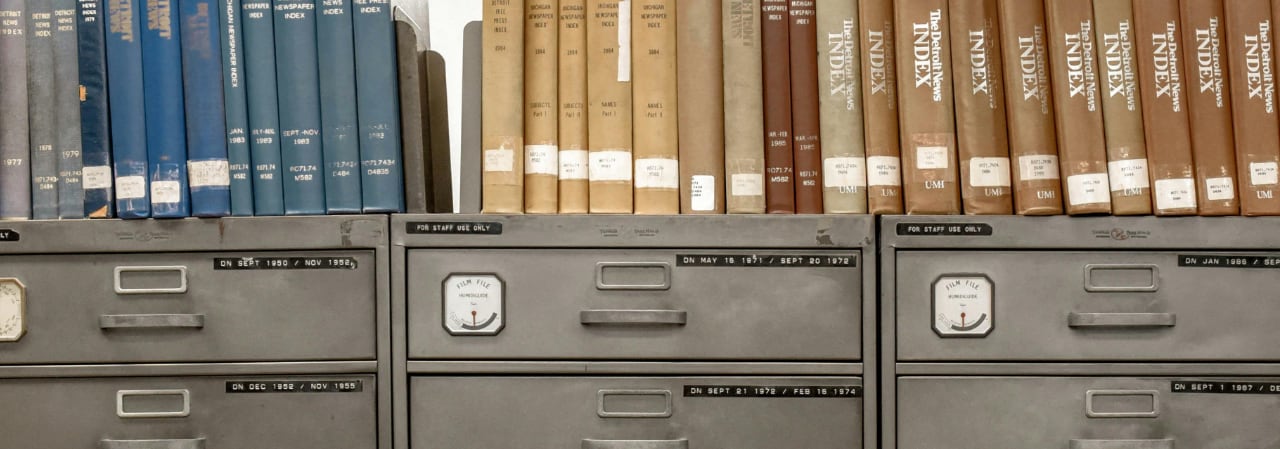
When you start beorg, or finish using the app, it will sync your files. You can choose to have a sync performed each time you modify a file. To do this make sure “Auto sync on modify” is enabled on the Settings tab. For users’ of iCloud a sync may be triggered by iCloud spotting an update to a file.
beorg 3.36.0
2025-11-06
beorg 3.36.0 is now available as an update on the App Store.
The headline changes in this release are:
- The item editor can be swiped down to dismiss if no changes. This behaviour does mean that the item editor is no longer full screen on phones, however this behavior can be changed by setting
ui-item-editor-phone-fullscreento#t. - If a search starts with a ‘(’, which indicates a Scheme search, then no search will take place until the search ends with a ‘)’.
- The agenda day quick capture + buttons can now use a default template, if you have one set, when populating the item editor. There are two new Scheme variables associated with this
agenda-day-quick-capture-use-default-templateandagenda-day-quick-capture-date-type. You can set these in your init.org or using the Customize UI.
Many of the changes in beorg come from user suggestions. Everyone uses beorg differently, and it is always fascinating to hear which features are important to you. When evaluating your suggestions, I look at a number of factors, including:
Configure Quick Capture to add tasks to the beginning of a file
2025-10-31
By default beorg adds new tasks to the end of a file. For example, if this is your inbox.org…
* TODO Build shed
* IN-PROGRESS Buy fence paint
…and you add the task “Book restaurant”, inbox.org will become…
beorg 3.33.0
2025-07-10
I’m going to be posting now from a new main Apps On The Move blog - and hopefully more frequently! You can follow using RSS or subscribe at posts.appsonthemove.com.
To read all about the changes in beorg 3.33.0 go straight to posts.appsonthemove.com/beorg-3-33-0.
beorg newsletter - November 2023
2023-11-20
The November 2023 beorg newsletter is out now.
Teaching Emacs to recognize Jira tickets and show them in a browser using Hyperbole implicit buttons
2023-11-09
It’s difficult to describe the Emacs package Hyperbole succinctly, so I’m not even going to try 😅. I was looking for a quick way of opening Jira tickets from an Org mode file, and Hyperbole was the way. There are YouTube videos and articles on Hyperbole, but I found very little describing in one place what I wanted to do. Hopefully others might find this useful.
As well as developing my own apps, such as beorg, I work as a freelancer for a number of clients; three of my clients use Jira. The way I work is that each month I create a new file for that client and list tickets I’m to work on, record time against said tickets for the purposes of billing and make notes. This reduces the amount of time I need to spend in Jira itself.
beorg 3.24.0 - dates, outlines and the init.org file
2023-11-06
beorg 3.24.0
Better localization of date and time formats
A beorg user got in touch recently to say that even though their iPhone was set to show time using the 12-hour clock, beorg was showing a mixture of 12 and 24-hour clock across the UI. On digging into this a little more I discovered an app wide inconsistency in how dates and times were displayed. In the .org files that beorg writes there is a specific date and time format which must always use the 24-hour clock, and the date written as year-month-day. However, when dates are displayed to the user a good iOS citizen should respect the region set on the device.
beorg 3.23.0 - new app icons
2023-09-27
beorg 3.23.0 adds the ability to choose a different app icon. With this latest update you’ll have a choice of seven new app icons (hello, 🦄).
![]()
Get started by selecting the Settings tab, and tapping “Change App Icon”
![]()
You’ll now see the app icons available to you. Simply tap the one you want, and your app icon is changed!
![]()
To change the beorg app icon, you’ll need to be either a beorg Premium subscriber - or have purchased the “App Icons” extension. If you aren’t yet a subscriber or don’t have the extension, you can preview the app icons before deciding to subscribe or purchase.
How I work - home.org
2023-09-25
This is the first in a series of posts on how I use Org mode and Emacs to keep me organised. In this first post I’m going to provide an overview of my home.org file - a sort-of central dashboard for my working day.
What’s in my home.org file
My home.org file is split into six sections:
- This Week
- Habits
- Clients
- My apps
- Business
- Learning
I keep the contents of each section to a minimum. This is not the place for detailed project planning or notes. Therefore, at the start of home.org, I use an in-buffer setting to open most of the subtrees so I can see everything I need at a glance.
beorg newsletter - September 2023
2023-09-20
The September 2023 beorg newsletter is out now.
beorg newsletter - November 2022
2022-11-07
The November 2022 beorg newsletter is out now.
beorg newsletter - July 2022
2022-07-26
The July 2022 beorg newsletter is out now.
beorg newsletter - June 2022
2022-06-24
The June 2022 beorg newsletter is out now.
beorg newsletter - April 2022
2022-04-29
The April 2022 beorg newsletter is out now.
Using beorg to reduce food waste
2022-01-24
On occasion I’ve been forced to throw away food I’ve bought due to it being past it’s use-by date. I’ve tried a number of apps to help with this problem but not found any which stuck. I thought I should try using beorg, and its so far working well.
My process:
- Shopping gets delivered on Sunday mornings.
- I unpack everything and lay it out on my kitchen table.
- As I put everything into cupboards or the fridge I create new items in beorg for food which has a use-by or best before date that I need to take note of.
To speed up adding items I created a quick capture template and a saved search.
Newsletter
2022-01-18
One of my resolutions for 2022 is to be a better communicator. I’m kicking things off with the launch of a monthly beorg newsletter.
Read/subscribe to the beorg newsletter
If you aren’t a fan of email newsletters I’ll announce each edition via Twitter and you can read online.
beorg newsletter - January 2022
2022-01-17
The January 2022 beorg newsletter is out now.
beorg 3.11.0
2021-09-30
beorg 3.11 upgrades the beorg widget allowing you to set a custom search and title.
To get started:
- Long press a beorg widget on your iPhone/iPad home screen and select Edit “beorg”.
- Turn on Custom Search
- You’ll see the Show Calendar Events and Show Reminders options swapped for Title and Search
- Specify the title you’d like to see appear on your widget
- Provide the search
- In order to get beorg to prepare the necessary data for the widget you’ll now need to start the beorg app. Once you’ve done this once then if beorg updates in the background then your widget will also be refreshed. (It is up to iOS/iPadOS how often this happens).
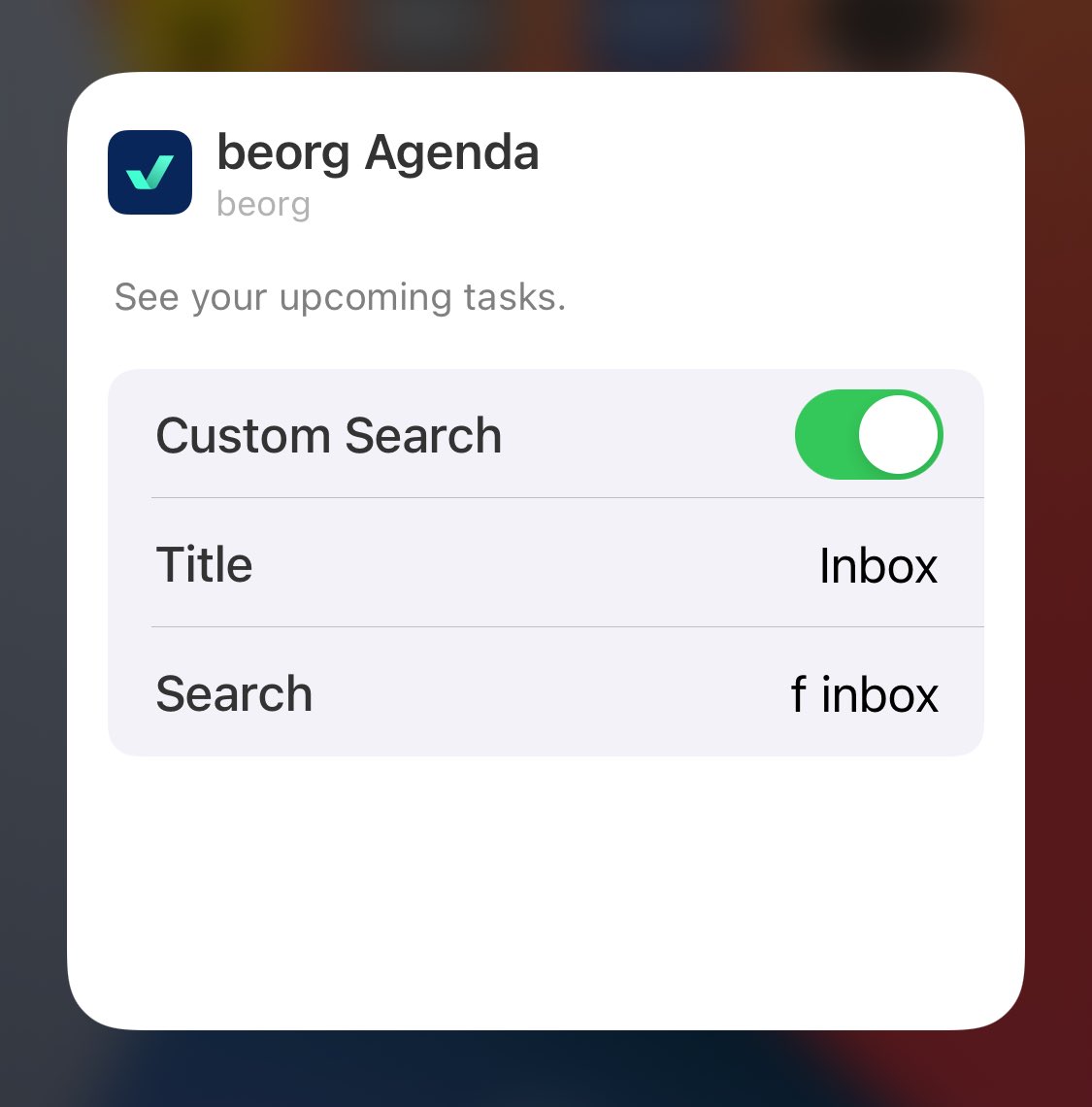
beorg 3.10.0
2021-03-03
This latest update to beorg gives you a new way to sync your org files. You can now tell beorg to sync using a folder provided by another app. For example you can point beorg at a git repository managed by Working Copy or a folder on a remote server using Secure ShellFish.
To get started go to the Settings tab in beorg and tap the Sync method option. Pick Choose Folder and then go back to the previous screen. You can now tap Link Folder and select a folder from iCloud, local storage on your iPhone/iPad or an app which has a file provider extension.
beorg 3.8.0
2020-11-29
It’s nearly the end of 2020 and I want to share some updates I’ve been working on over the past couple of months - the main ones being an iOS 14 widget and time reporting.
Widgets were introduced in iOS 14 back in September and like many of you I’ve enjoyed having key information from a few apps on my home screens. The latest beorg update introduces an agenda widget showing you todays tasks - both from beorg and optionally from Reminders and your calendar. You can see at a glance assigned priorities and whether tasks are overdue. By default only your beorg tasks are shown. To add calendar events and Reminders long press on the widget and choose to Edit “beorg”.
Keeping a food diary using beorg
2020-09-25
For the next couple of weeks I’m logging my blood pressure and food in-take for my doctor. The blood pressure logging is handled by a Withings BPM Connect. I looked at some food tracking apps but they were all far more than I needed. beorg is great for managing tasks and can provide a quick way of logging what food I eat. In this blog post I’m going to show you how I created a beorg template to provide a quick way to log my meals.
Properties
2020-02-27
Org mode allows you to ‘attach’ arbitrary key/value properties to items. beorg has been able to read these and allow you to search these for some time. What has been missing is a way to easily create and edit your own properties from within beorg. The next update to beorg will introduce a new extension to allow properties to be created and edited.
To get started with properties tap the new properties button on the bottom toolbar when editing an item:
A little bit of Scheme
2020-01-14
A question came through this morning on how to do something in Scheme. I don’t usually have time to answer individual Scheme questions unfortunately however this one caught my eye and I gave it a go.
The user wanted to define a Scheme function to select a line in the text editor based on the position of the cursor. This could then be attached to an editor toolbar button.
The problem can be broken down as follows:
beorg 3.5.0 - Bulk Editing
2020-01-10
This beorg update gives you the ability to edit multiple items at once, as well as a few other enhancements.
Bulk Editing
Let’s say you have a bunch of tasks in your inbox, and want to schedule some of them of this weekend.
Here I’ve a saved search called inbox which shows me everything regardless of whether currently a task or not.
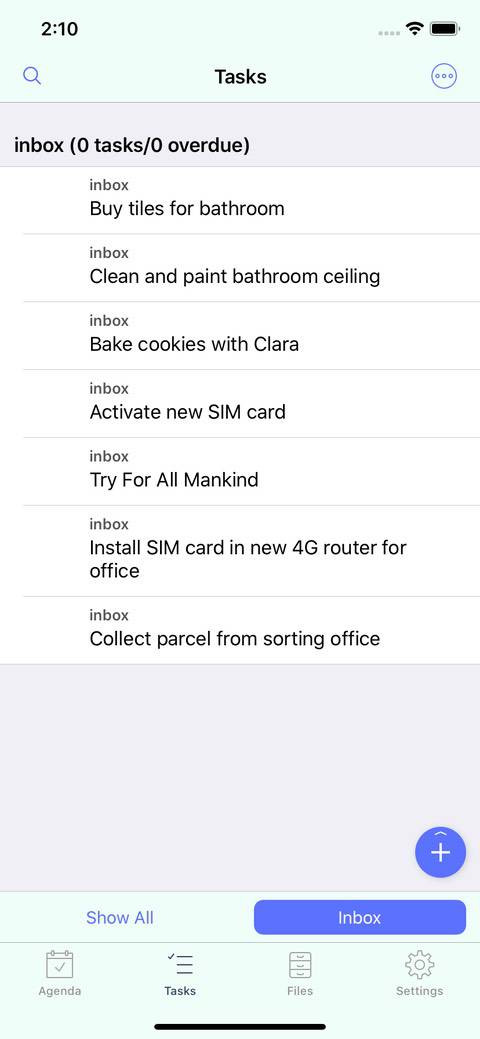
To activate selecting multiple items I can hold down two fingers on an item and start dragging up or down. This only works on iOS 13 - alternatively you can tap the top right button on the screen and choose Select Items….
beorg 3.4.0 - The One Which Keeps Your Secrets
2019-11-25
The latest beorg release introduces an encryption extension. You can now encrypt individual tasks/items in beorg to secure confidential information. There are also some great productivity boosters for everyday use.
Encryption
beorg saves everything in plain text files to give you piece of mind that you can get access to what you create now and well into the future. You can choose where in the cloud your data gets synced to - iCloud, Dropbox, Box or your own server. Now you can opt to encrypt individual items so that even if your beorg plain text files somehow got into the wrong hands your confidential information stays only viewable by you.
beorg 3.3.0 - The Keyboard Release
2019-11-14
The big news in beorg 3.3.0 is extensive support for external keyboards. Most functionality in beorg can now be accessed without the need to touch the screen. There also a number of other improvements which we will take a look at.
I’ve marked some sections in this article as Advanced users. If you aren’t familar with scripting in beorg you may want to skip these.
Keyboard shortcuts
An iPad, even the entry level model, can be a productivity powerhouse when combined with an external keyboard. This latest release of beorg contains keyboard shortcuts for almost everything. For example you can now:
beorg 3.1.0 - Dark mode and text editor improvements
2019-10-15
beorg 3.1.0 is nearly ready for release. The big news for this update is support for iOS 13 Dark Mode, together with some improvements to the text editor, agenda and experimental support for MathJax.
iOS 13 Dark Mode
One of the changes in iOS 13 was for a system wide Dark Mode. Whilst beorg has a dark mode extension this was something specific to beorg and didn’t integrate with iOS 13 Dark Mode.
beorg 3.0.0
2019-09-10
beorg 3 is an update to the plain text task management app for iPhone and iPad. It introduces a new subscription option to unlock all current and future extensions, new export themes and task timers.
beorg Premium
beorg is free to download and use - certain features are optional extensions. In previous versions of beorg you could unlock individual extensions via an in-app purchase. In beorg 3 you now have the option of monthly and annual subscriptions to unlock all current and future extensions. If you don’t like subscriptions then you can continue to unlock extensions individually.
beorg extensions
2019-06-28
beorg is free to download and most functionality is available to you without requiring any of your money. beorg is developed by just one person and I have a long list of new features I would love to add.
As with many indie developers1 I develop apps for other companies in addition to my own. Whilst I get to work on many exciting projects for third parties I want to spend more time on my ideas. If you are a beorg user then probably you want this as well! beorg has lots of enthusiastic users, but is a long way from being able to pay my mortgage and support my family on its own.
beorg 2.14.0
2019-05-08
beorg 2.14.0 is now available. It adds support for a CLOSED date when items are completed, and quickly adding notes to items. There are also a few bugs fixes.
CLOSED dates
beorg has support for a number of types of dates - SCHEDULED, DEADLINE and ‘show on’ dates. What beorg didn’t do was keep a record of when you completed an item. With beorg 2.14.0 a CLOSED date is added when an item is marked as completed. You can see this when you view the notes for an item.
10 reasons to try a different kind of iOS task management app
2019-02-28

There are many to-do list and task management apps for the iPhone and iPad. It can take time to find the right one for you. If you are looking for an app which offers a powerful approach to task management you should check out beorg. Here are ten reasons why it might be the app you are looking for:
- Choose where to sync your data - iCloud, Dropbox, Box or WebDAV. WebDAV allows you to use your own web server if you prefer not to use third party cloud services.
- Organise your tasks and projects into different files - keep areas of your life separate.
- beorg files are outlines - arrange subtasks into hierarchies as complex as your needs.
- Assign multiple dates to tasks - for scheduling, deadlines and reminders in your agenda.
- Tasks aren’t just todo or done - create multiple todo and done states. For example use IN-PROGRESS to show a task has been started and WAITING when a task is blocked.
- Weekly agenda and todo list views - both of which offer custom filters. Save agenda and todo list searches for quick access to common views.
- Export outlines to PDF or for printing - a simple text formatting syntax is used to write documents in beorg.
- Free download - with a small number of features available as one off in-app purchases (dark mode, Box sync, saves searches and - coming soon - templates)
- Future proof plain text - you can open beorg files in any text editor.
- File format is based on Org mode - understood by many other apps. Emacs on macOS/Windows/Linux, Orgzly on Android and most text editors (Atom, ViM, Visual Studio Code, …)
Get started with beorg for free - download now
Repeating Tasks in beorg
2019-01-21
With the release of beorg 2.9.0 you can now create and edit repeating tasks.
Monthly sales meeting? Weekly gardening? Daily jog?
Set tasks to repeat on daily, weekly, monthly or yearly intervals. Choose how a task gets updated when completed - whether the date should be increased from the task date or today. Repeating tasks are available to all users in this latest release.

Repeating tasks work a little differently than in some other task management apps. Rather than setting a task to repeat you add a repeat modifier to a date.
beorg and OPML
2019-01-03
iOS users are incredibly lucky to have some fantastic apps available on the App Store. I’m a big fan of mind maps for high level planning and love the app MindNode. You can plan and brainstorm in a much more visual way than you can with a text based outliner.
OPML is a popular XML format for outlines - it is supported by MindNode and apps such as OmniOutliner. The latest version of beorg (2.8.0) recognizes when you paste OPML and adds the content to your beorg outline.
Org mode for todo.txt users
2018-12-12
Most people can benefit from using to-do lists - there is too much to keep track of in our heads. Some people get away with only keeping lists at work, whereas others have lists for everything from when your dog next needs grooming to the exact tasks needed to complete a major project on which your companies success is dependent on.

There are plenty of solutions out there which lock your data to a particular piece of software. For those of us in the know as much of our data as possible is stored in plain text so we can:
Getting organized for Christmas
2018-11-20
I’m a bit of an ostrich when it comes to Christmas. My usual game plan is to stick my head in the sand until the looming task of present buying, card writing and other festive activities can’t be ignored. Every year I tell myself this time it will be different. As the author of a task management app I’m going to stop the excuses and get organized for Christmas 2018.
The Importance of Context in Task Management
2018-11-15
A key goal for any task management tool is to reduce mental overhead when deciding what task to do next. I can’t imagine being someone who doesn’t keep to-do lists, my mind is far too sieve like for such anarchy. Back at University in the late 1990s I had a Palm Pilot and used a to-do list application, what apps were known as back then, that I’ve long since forgotten the name of. Fast forward to today and task management software is key to keeping my personal and professional lives ticking along.
Using multiple files for my tasks and projects
2018-11-13
beorg (and Org mode) store tasks, to-do lists and projects in files which you can open in any text editor. Most other to-do list and task management apps have a database in the cloud which you don’t have direct access to. Using multiple files allows you to clearly separate your to-dos, tasks and projects. It does though take some thinking to prevent file overload. In this article I’m going to review my personal approach to using multiple files.
Search is coming to beorg
2018-11-08
The next major feature being introduced into beorg is the ability to search your files. It will be available from the agenda and TODO tab. to allow quick search and filtering of all your headlines, whether they are tasks, part of a document or used to help structure a project.

A simple syntax has been designed to narrow down searches without needing to navigate a complex UI. Here are some examples of searches:
beorg 2.4
2018-10-17
beorg 2.4 will be available this week and introduces a number of new features. The biggest new feature is the inclusion of a Scheme based language into beorg. The other big enhancement is file versions.
Scheme scripting
Scheme is a language based on Lisp. If you are an Emacs Org mode user then you are probably at least semi-familiar with Emacs Lisp. beorg includes a Lisp variant closer to the Scheme programming language but looks and feels very similar to Emacs Lisp.
Siri, Reminders, Shortcuts and beorg
2018-09-26
Support for Siri Shortcuts is coming soon, however a Siri Intent (where you can add tasks to beorg in the same way you can Reminders) is a little way off.
Apple released an app called Shortcuts alongside iOS 12 which allows you to automate some tasks using a simple visual programming language.
Shortcuts is fantastic and it’s quick and easy to put Shortcuts together. So much so that I started a new Shortcuts blog a few days ago (I find creating them quite relaxing after a day of writing Swift, Objective-C, Java, Kotlin, …).
Dark mode, beorg extensions and a sneak peek at the next version
2018-09-05
beorg 2.3 is now available and introduces extensions. beorg is free to download and use. Extensions will introduce non-core features that can be added via in-app purchase. The first available extension allows you to turn on a dark mode theme and is available for $0.99. Extensions will provide revenue to allow for lots of new and exciting features to be developed.
You can download beorg 2.3 today
Coming soon in beorg is a Lisp based scripting system. If you use Org mode in Emacs you may be familiar with Emacs Lisp. beorg will contain a similar language based on Scheme (a Lisp dialect). In version 2.4 you’ll be able to use this to:
Org vs Markdown
2018-06-27
If you already use Markdown then the Org mode syntax will seem very familiar.
This is an overview of some of the basic Org mode syntax compared to Markdown. If you want to learn more check out the Org mode manual.
